Artify: AI-Art Generator is an innovative tool designed to transform your words and images into stunning, personalized artwork. Ideal for exploring creative potential, this app uses advanced artificial intelligence to convert text prompts into unique visual pieces within seconds. Whether creating wallpapers, images, or detailed paintings, Artify provides a seamless and user-friendly platform to bring your visions to life.
One of the standout features of this tool is its ability to transform not only textual prompts but also photos into various art styles, including anime, oil paintings, pixel art, and more. This flexibility offers endless opportunities for creativity across a wide array of mediums, ensuring that your artwork is as unique as your ideas.
The app caters to a diverse range of artistic preferences by offering a multitude of art styles such as Realistic, Anime, Vintage, Cyberpunk, and many others. This variety allows users to experiment and finesse projects to match specific stylistic needs. Moreover, with advanced configuration options like Negative Prompt, Image Strength, and CFG Scale, users gain greater control to fine-tune their artwork, making the process both precise and enjoyable.
Additional functionalities such as batch upscale enhance the artwork to 4k and 8k quality, ensuring high-resolution outputs without compromising on detail or texture. The inpaint feature is particularly useful for editing out unwanted elements from your compositions, helping you achieve perfection in your generated images.
This tool also makes it easy to adapt creations for various applications, whether it's decorating a space or designing bespoke wallpapers. The aspect ratio selection tool further personalizes the experience, ensuring that artwork fits your space exactly as envisioned.
Artify's sophisticated AI engine and user-centric design make it a powerful tool for anyone looking to convert ideas into artistic realities effortlessly. Whether for personal use or professional displays, it stands out as a versatile and essential tool for art enthusiasts and creative minds alike.
Requirements (Latest version)
- Android 7.0 or higher required








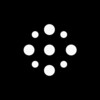













Comments
There are no opinions about Artify yet. Be the first! Comment